When your site is live and your homepage is defined you will no longer see this page and will be automatically redirected to the home page of your website. Here is a list of modules/pages that are currently enabled:
Chamber of Commerce of Eastern Connecticut
Public Modules - Development Mode
Powered By GrowthZone